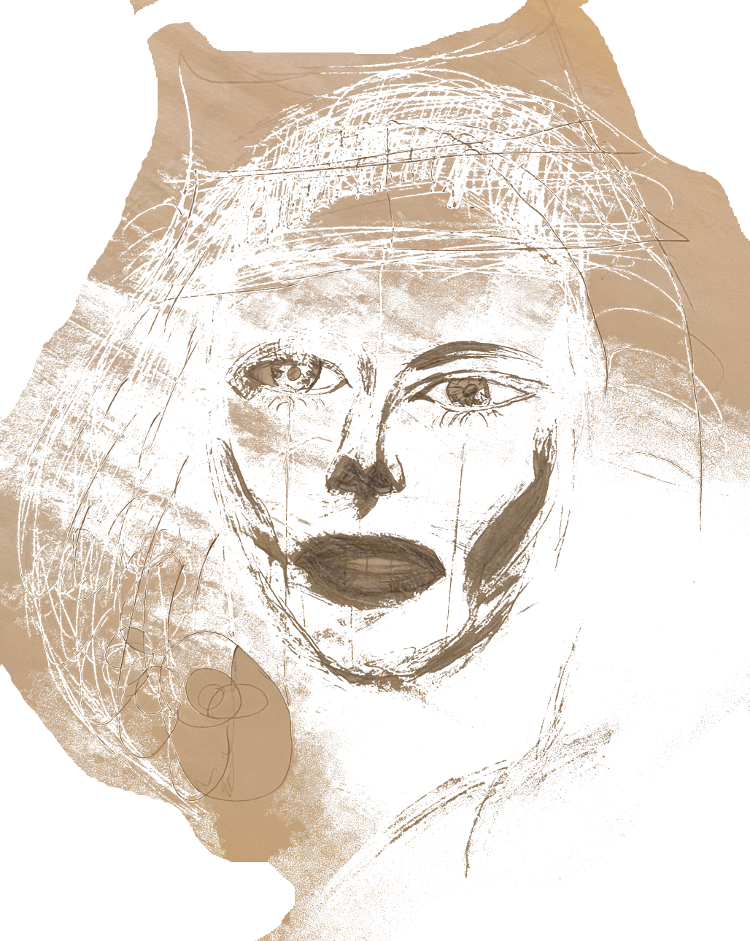KEY_CONCEPT we want to create a instant feedback loop (WORKING STRUCTURE) as fast as possible, in this case by submitting a form and seeing the result immediately.
Picking up where we left off, we need to create a custom tag that allows us to quickly create an HTML textarea. This custom tag will have both opening and closing tags, and we will add content to the “body” of the tag, thus adding that content to the textarea.
<cfimport prefix="cimblog" taglib="./cf_tags">
<cfset name = "CIMBlogUITextAreaElement" />
<cfoutput>
<cfif thisTag.executionMode eq "start">
<textarea
spellcheck="true"
name="#attributes.ELEMENT_NAME#"
id="#attributes.ELEMENT_NAME#"
class="#attributes.CLASS#">
<cfelse>
</textarea>
</cfif>
</cfoutput>
Above we can see our custom tag page, with our previously noted variable called name. Below we see the code to invoke the tag we just created.
<cimblog:CIMBlogUITextAreaElement
STATE="ACTIVE"
ELEMENT_NAME="FILE_CONTENTS"
ELEMENT_VALUE="FILE_CONTENTS"
CLASS="blog-textarea file-contents"
HINT="THIS CONTAINS ALL THE TEXT PUT TOGETHER">
DUMMY_TEXT_AREA_TEXT
</cimblog:CIMBlogUITextAreaElement>
Having a handy, clearly named tag we can use to quickly display a single textarea or a group of textareas will be the basis for our application.